Advanced Search
his feature helps users quickly find properties that match their specific criteria, saving time and improving the overall user experience. By offering a wide range of filters, the website caters to diverse needs and preferences
Are you looking for information on a specific aspect of real estate, such as buying, selling, investing.
Get Started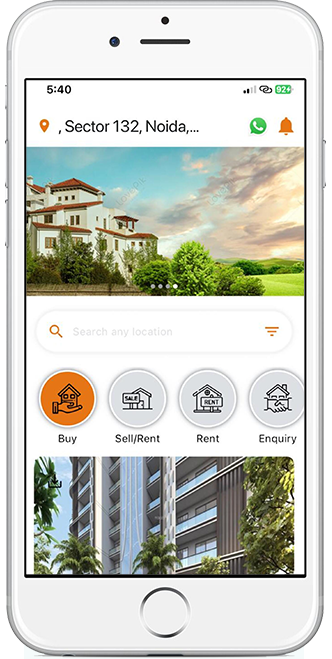

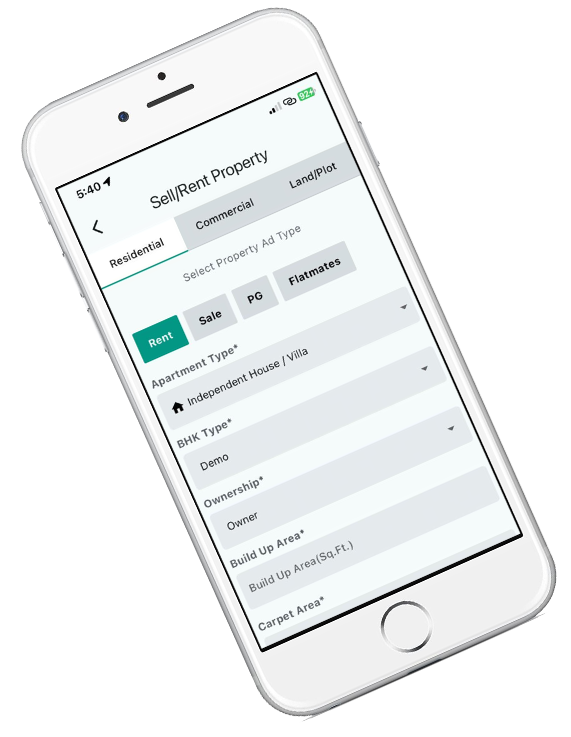
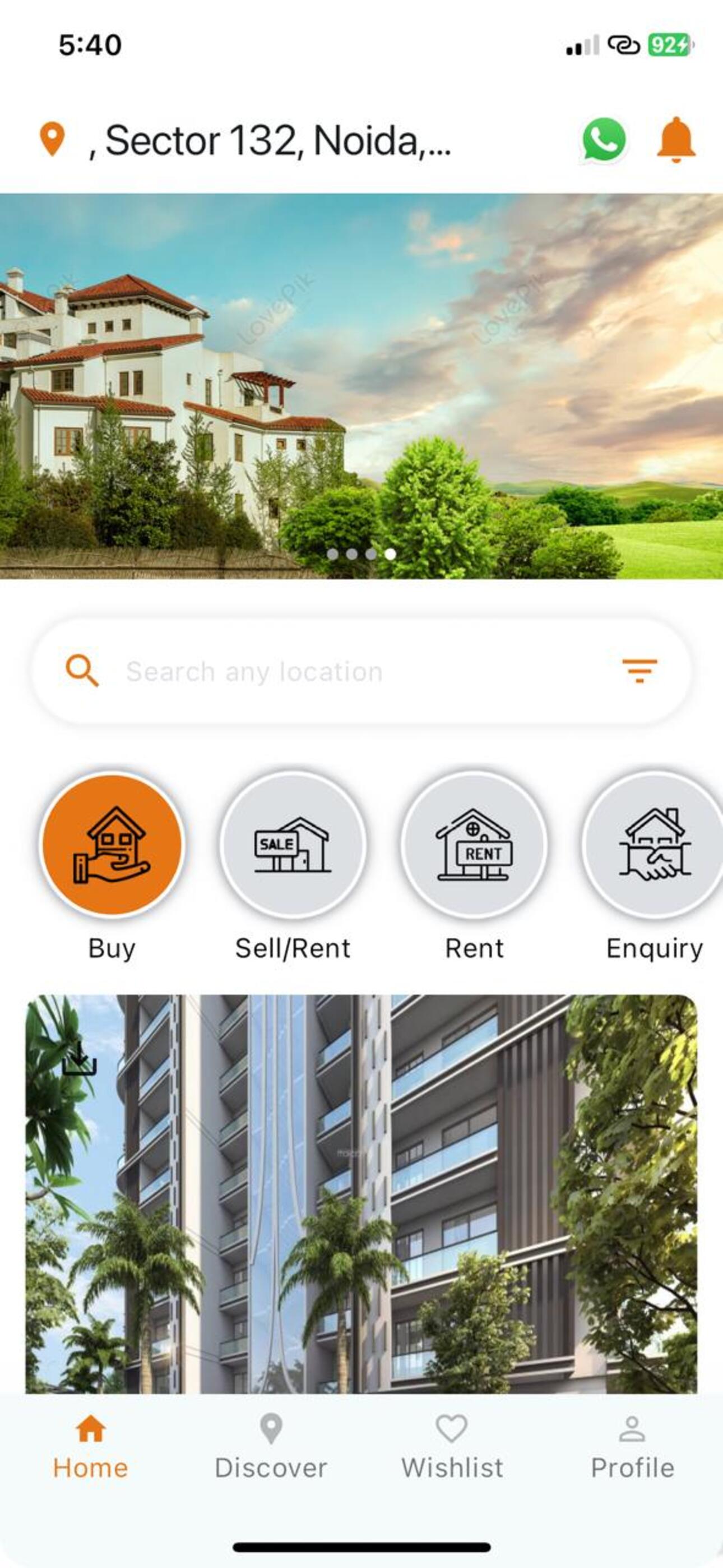
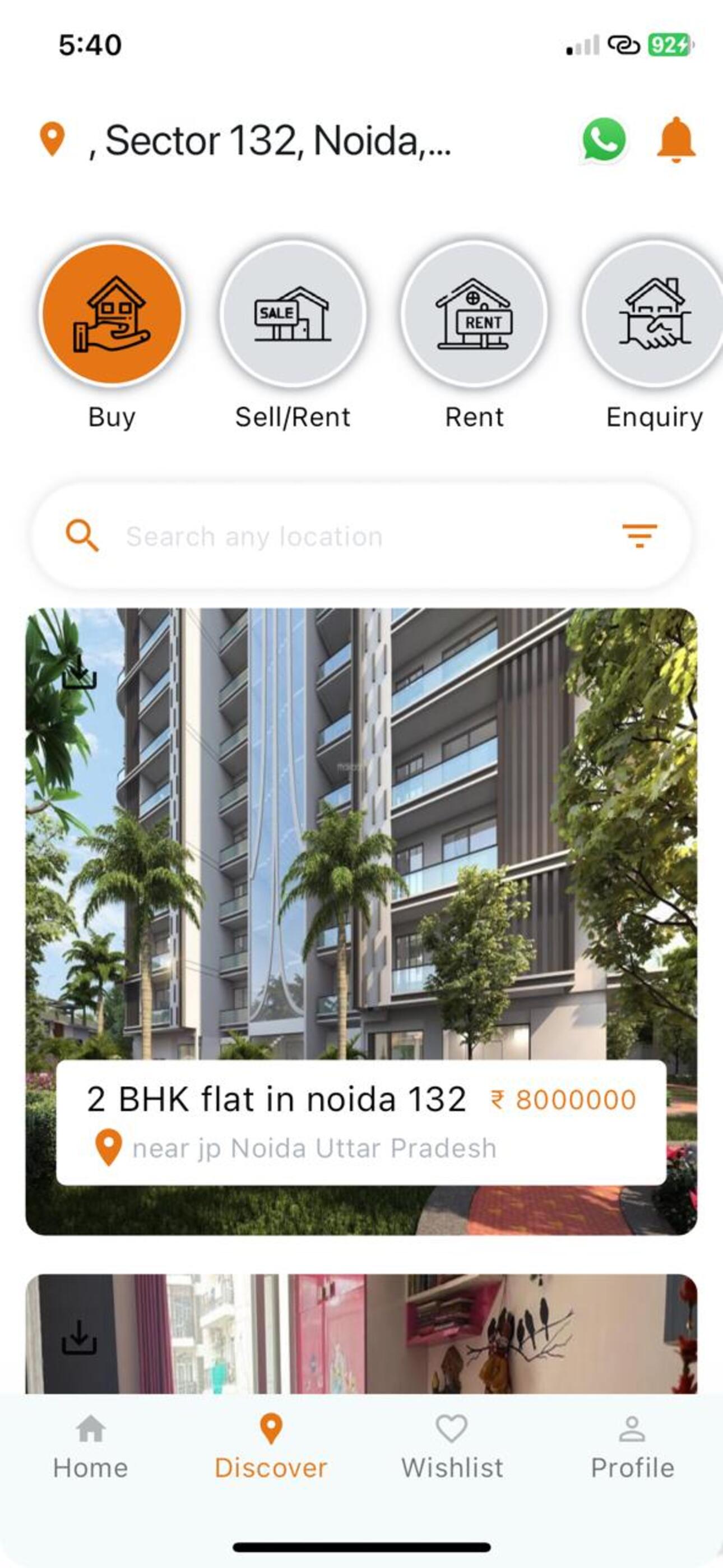
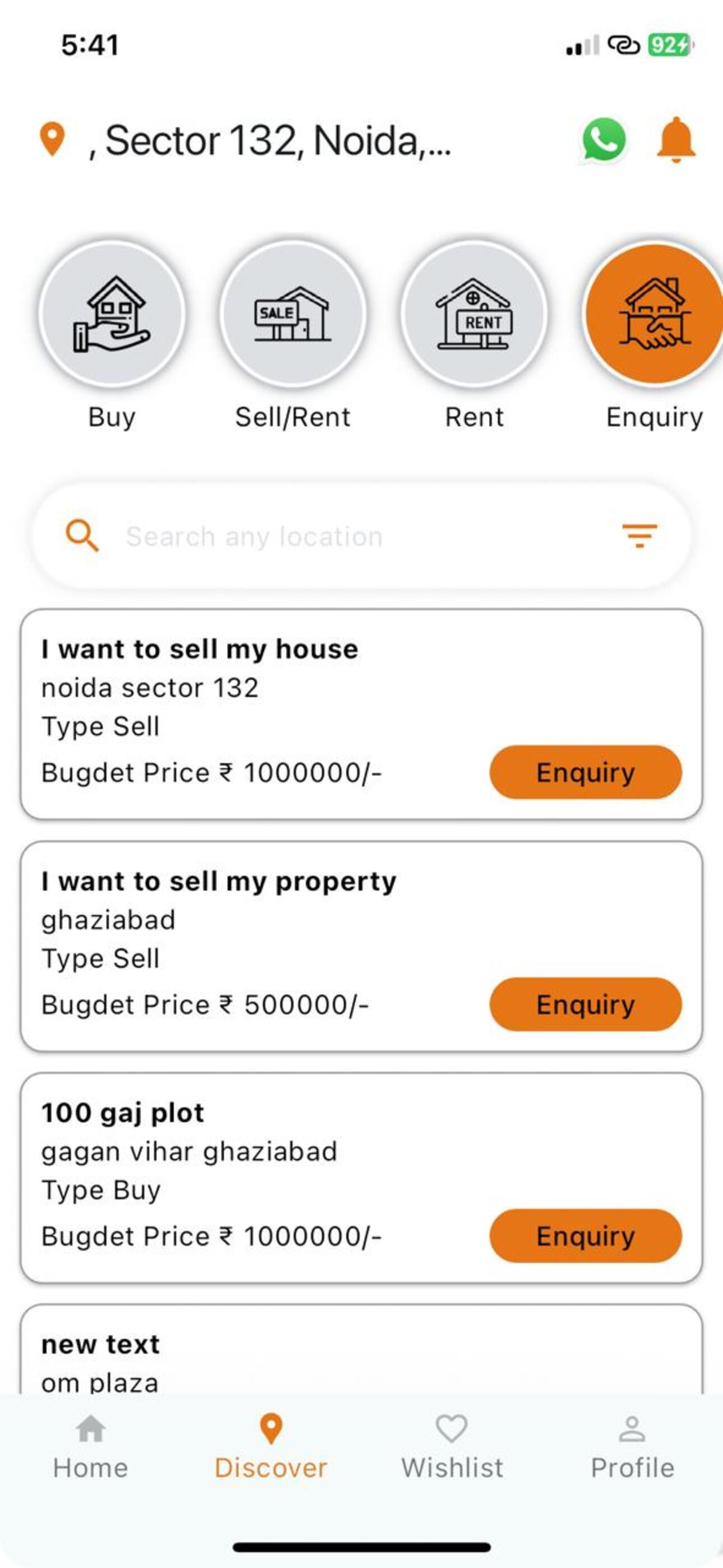
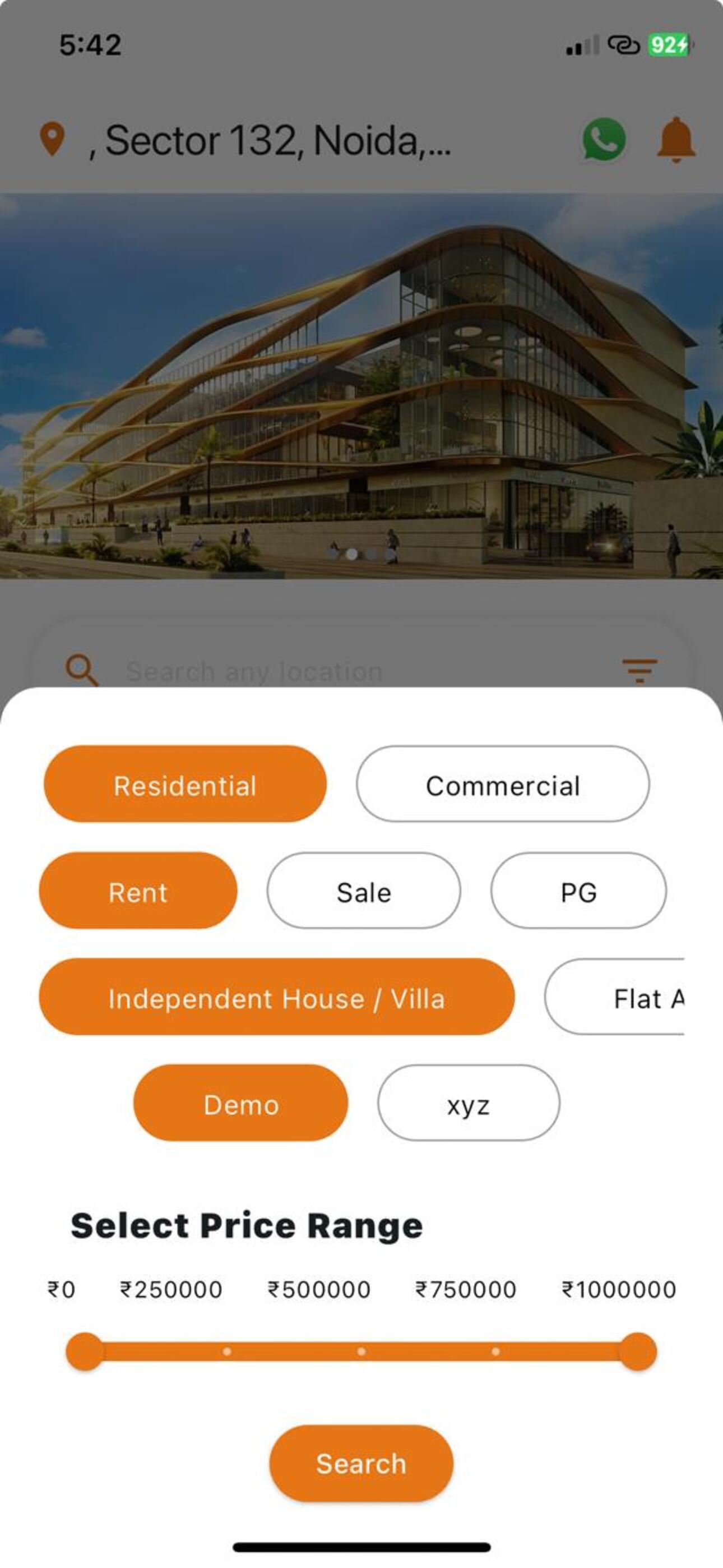
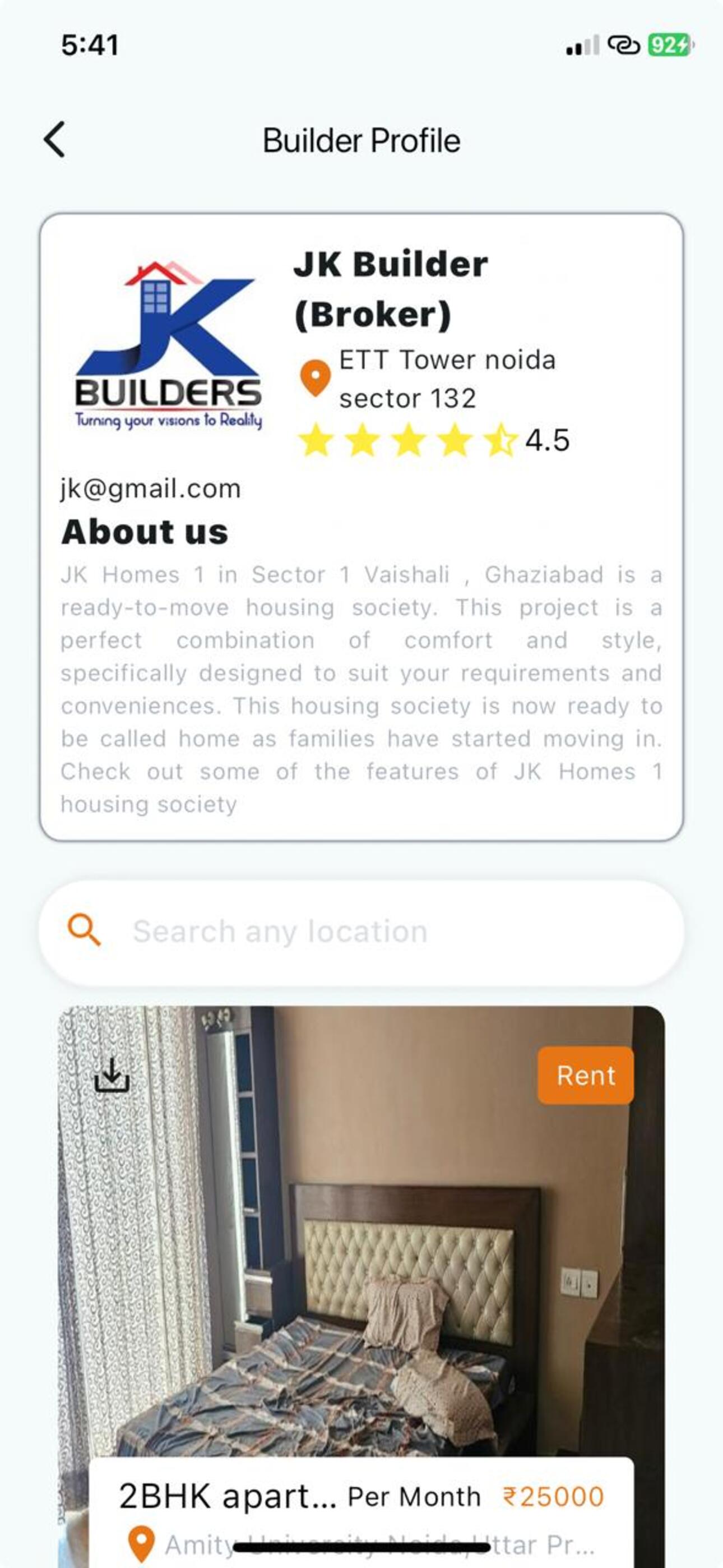
Creating a real estate app involves incorporating various features to enhance user experience and provide valuable information. Here are some key features to consider:
his feature helps users quickly find properties that match their specific criteria, saving time and improving the overall user experience. By offering a wide range of filters, the website caters to diverse needs and preferences
An interactive map provides a visual and intuitive way for users to understand the location and surroundings of a property. It helps users make informed decisions by highlighting important aspects of the area, such as proximity to amenities and transportation.
User reviews and ratings build trust and credibility. Potential buyers can gain insights from the experiences of others, which can help them choose the right property or agent. Positive reviews can also enhance the reputation of agents and increase their business.

Here are some frequently asked questions (FAQs)
